Missing Customers Name In Live Sales
If you have a missing customer's name in your sales history on a live sale, we now have a process that should fix this issue going forward. This issue is caused by a setting in the customer's Facebook settings. If the customer is willing, here are the steps to reverse the issue and allow Facebook to share the customer's name with our live software.
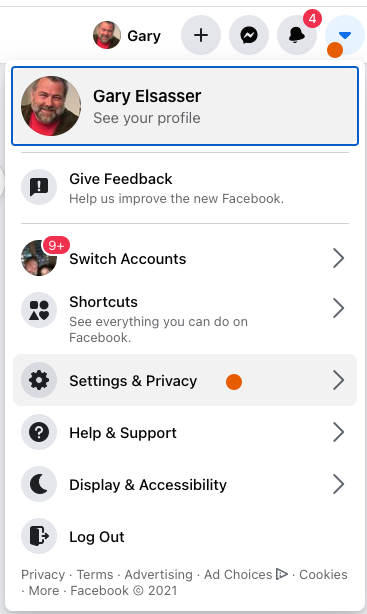

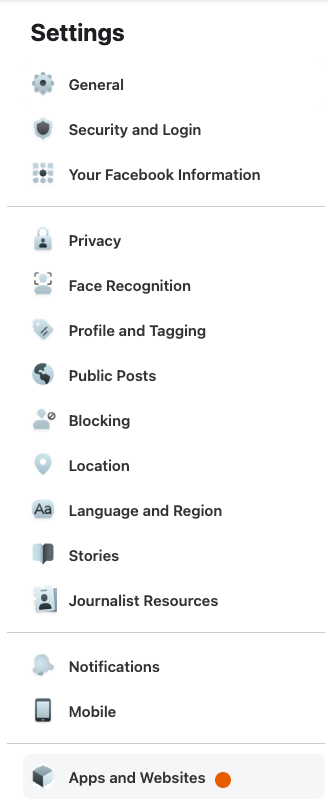
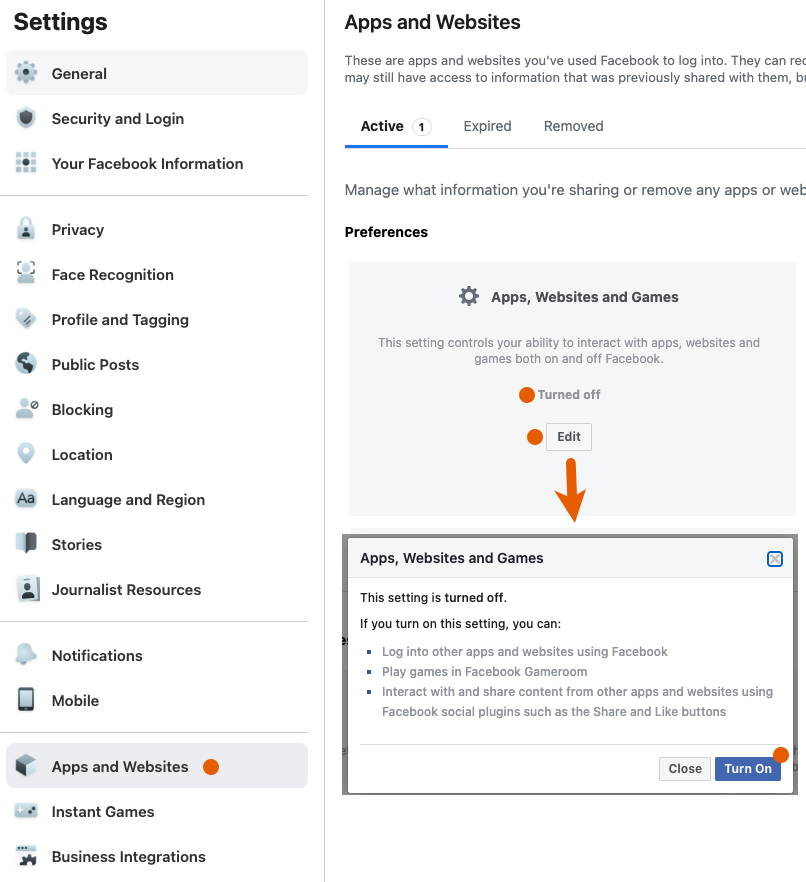
These steps need to be made by the customer in their Facebook account on a computer or mobile device.
1) Choose the FB Main Menu Button - On a computer - down arrow top right in Facebook) or on phones & tablets, bottom right usually with three horizontal lines.
2) Then choose the "Settings & Privacy" menu.
3) Then choose the "Settings" menu
4) Then on the left side of the page is a list of subjects. 4 sections down, find Apps & Websites and choose it.
5) Look and see if Apps, Websites & Games is turned on. If not, Choose Edit and then click the "Turn it on" button. That should now allow for the customer's name to be passed on to Live Assistant & ReplySOLD sales.