Give Coupons During A ReplySOLD Live Sale
Give Coupons During A ReplySOLD Live Sale
Once customers have claimed you can give them a coupon to apply automatically when they checkout.
1) Click on a customer claim below. In this example, the customer's name is "LoyalShops Test Page 5".
The pop-up shows the customer's full cart, gives you the ability to delete an item out of a cart, gives you the customer's cart link, total, and allows you to add a coupon.
2) To add a coupon, click on the Coupon area, per the red circle.
This brings up the Create a Discount Code Pop-Up for your customer.
3) Choose a recent coupon type you have created or create a new coupon.
4) Once you have chosen a coupon, you can see it entered in the Coupon area. This coupon will be applied to the customer's cart for checkout.
5) Choose Close button in bottom right of pop-up to resume to your Live Sale still in progress. 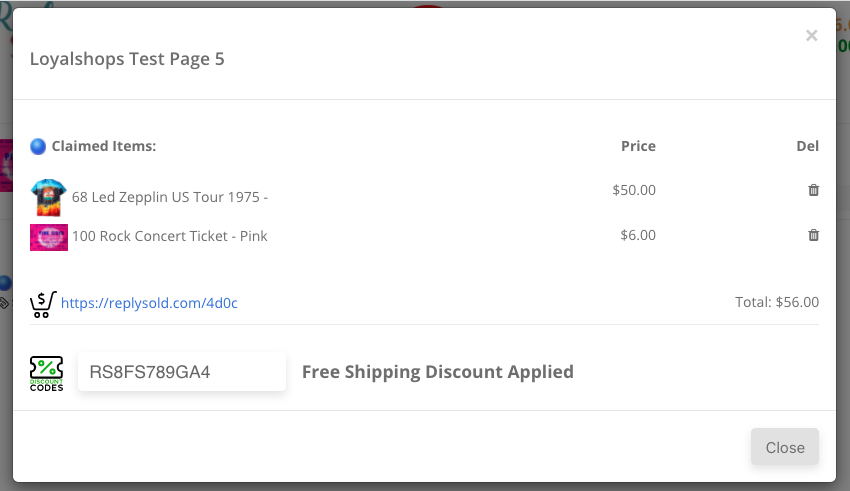
That is how you can give any customer a coupon during a Live Show with ReplySOLD.
Cheers,
LoyalShops Team